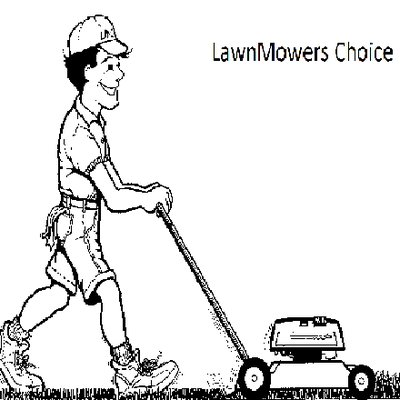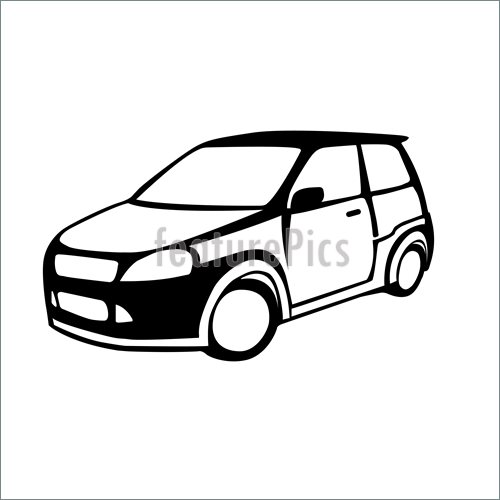DR SPRINT PRO Handbücher
Bedienungsanleitungen und Benutzerhandbücher für Rasenmäher DR SPRINT PRO.
Wir stellen 1 PDF-Handbücher DR SPRINT PRO zum kostenlosen herunterladen nach Dokumenttypen zur Verfügung Betriebsanweisung

Inhaltsverzeichnis
Getting Help
12
Sprint 411
13
Your Device
15
Back Panel
21
Start Screen
31
Quick Menu
35
TouchFLO 3D
46
World Clock
51
Alarm Clock
52
Messages
59
Calendar
60
Internet
62
Sprint Music
65
The Library
67
Playlists
67
Sprint TV
70
Settings
74
Direct Dial
79
Call History
83
Speed Dial
84
Section 2E
86
Contacts
93
Calculator
101
Comm Manager
103
Bluetooth
107
Using Bluetooth
108
Using Focus
119
Virtual Camera
120
1 2 3 4 5
121
Menu Panel
123
2 3 4 5 6
126
The Album Screen
129
Viewing a Photo
130
Closing Album
133
Device Name
137
Sound Settings
137
Hard Reset
139
Clearing Storage
140
Sprint Service
141
Section 3A
142
Voicemail
143
Using Caller ID
151
Call Waiting
151
Call Forwarding
152
Using Call Guard
156
Your User Name
162
3 4 5 6 7
166
Email Messaging
171
TV and Music
179
Playing Music
182
GPS Navigation
183
Section 3E
187
Your SIM Card
188
+1-817-698
204
Services
205
Information
209
Road Safety
214
Hearing Aids
215
Pacemakers
220
Aircraft
221
General Safety
222
Antenna Safety
223
Battery Safety
223
Adapter/Charger
225
Wireless Devices
226
SAR Information
228
Section 4B
232
Section 4C
238
Weitere Produkte und Handbücher für Rasenmäher DR
| Modelle | Dokumententyp |
|---|---|
| WIDE-CUT LAWN MOWER |
Betriebsanleitung
 DR WIDE-CUT LAWN MOWER Operating instructions,
64 Seiten
DR WIDE-CUT LAWN MOWER Operating instructions,
64 Seiten
|
| SPRINT PRO-XL SELF-PROPELLED |
Bedienungshandbuch
 DR SPRINT PRO-XL SELF-PROPELLED Owner`s manual,
32 Seiten
DR SPRINT PRO-XL SELF-PROPELLED Owner`s manual,
32 Seiten
|
| SELF-PROPELLED |
Betriebsanleitung
 DR SELF-PROPELLED Operating instructions,
32 Seiten
DR SELF-PROPELLED Operating instructions,
32 Seiten
|
| ALL-TERRAIN |
Betriebsanleitung
 DR ALL-TERRAIN Operating instructions,
36 Seiten
DR ALL-TERRAIN Operating instructions,
36 Seiten
|
| FIELD and BRUSH MOWER |
Betriebsanleitung
 DR FIELD and BRUSH MOWER Operating instructions,
40 Seiten
DR FIELD and BRUSH MOWER Operating instructions,
40 Seiten
|
| FIELD and BRUSH MOWER |
Betriebsanleitung
 DR FIELD and BRUSH MOWER Operating instructions,
40 Seiten
DR FIELD and BRUSH MOWER Operating instructions,
40 Seiten
|
| Field |
Bedienerhandbuch
 DR Field Instruction manual,
44 Seiten
DR Field Instruction manual,
44 Seiten
|
| Field |
Betriebsanleitung
 DR Field Operating instructions,
44 Seiten
DR Field Operating instructions,
44 Seiten
|
| FIELD and BRUSH MOWER |
Betriebsanleitung
 DR FIELD and BRUSH MOWER Operating instructions,
46 Seiten
DR FIELD and BRUSH MOWER Operating instructions,
46 Seiten
|
| ALL-TERRAIN |
Betriebsanleitung
 DR ALL-TERRAIN Operating instructions [de] [en] [es] [fr] ,
16 Seiten
DR ALL-TERRAIN Operating instructions [de] [en] [es] [fr] ,
16 Seiten
|
| Commercial |
Betriebsanleitung
 DR Commercial Operating instructions,
80 Seiten
DR Commercial Operating instructions,
80 Seiten
|
| 6.25 TOW-BEHIND |
Betriebsanleitung
 DR 6.25 TOW-BEHIND Operating instructions,
28 Seiten
DR 6.25 TOW-BEHIND Operating instructions,
28 Seiten
|
| Manual-Start - Push |
Bedienungshandbuch
 DR Manual-Start - Push Owner`s manual,
24 Seiten
DR Manual-Start - Push Owner`s manual,
24 Seiten
|
| WIDE-CUT LAWN MOWER |
Betreibershandbuch
 DR WIDE-CUT LAWN MOWER Operator`s manual,
44 Seiten
DR WIDE-CUT LAWN MOWER Operator`s manual,
44 Seiten
|
| SPRINT PRO-XL SELF-PROPELLED |
Betriebsanleitung
 DR SPRINT PRO-XL SELF-PROPELLED Operating instructions,
52 Seiten
DR SPRINT PRO-XL SELF-PROPELLED Operating instructions,
52 Seiten
|
| ALL-TERRAIN |
Wartungshandbuch
 DR ALL-TERRAIN Service manual,
594 Seiten
DR ALL-TERRAIN Service manual,
594 Seiten
|
| PRO |
Betriebsanleitung
 DR PRO Operating instructions,
80 Seiten
DR PRO Operating instructions,
80 Seiten
|
| Field |
Betriebsanleitung
 DR Field Operating instructions,
32 Seiten
DR Field Operating instructions,
32 Seiten
|
| Premier Brush |
Bedienungshandbuch
 DR Premier Brush Owner`s manual,
16 Seiten
DR Premier Brush Owner`s manual,
16 Seiten
|
| 7.25 ALL-TERRAIN TRIMMER/MOWER |
Betriebsanleitung
 DR 7.25 ALL-TERRAIN TRIMMER/MOWER Operating instructions,
28 Seiten
DR 7.25 ALL-TERRAIN TRIMMER/MOWER Operating instructions,
28 Seiten
|
DR Geräte